

I am not real happy with the AC wiring as for right now I’m using an extension cord for my AC power. I’m thinking about adding a 110V receptacle in that compartment with the Minder but not quit sure what I need to do yet. I’ll need to process this some more. After this task Sandy wanted me to move some leafs away from the MH entry with my leaf blower. Well let me tell you I just didn't do the entry I blew leafs away all around and into many piles. I will have to wait tell her brother returns from deer hunting (season opens Saturday) to gather and haul them off in his bucket on the tractor. I should have known this was coming as I noticed here lately that his neck was beginning to swell.
Some of the old timers in this area say this end of Lake O” the Pines was at its highest level they’ve seen. I drove over there and took several pictures these being the best. 


Oops! What did I do wrong??? Just couldn’t get it to do anything. So. as Sandy always reminds me just to stay calm in these kind of matters…. I let out a bloody murder scream (Sandy was at her Mom’s) “Now what do I do??) Thought a minute and said I’ll call my friend Mark…no that want do as his CradlePoint is different than mine. Next, it was my new Canadian friend Rick he just recently wrote about this in one of his blogs. Didn’t have his phone number maybe I could email him. No, that won’t work either as I don’t believe I could explain my problem in text. Finally a little light came on and said…. “Dummy call the 3G Store and talk to one of their techs.” and what a neat tech I got. Ed at the 3G Store walked me through the steps to reset my CradlePont and then manually set op the router for Wi-Fi. He told me this router didn’t necessarily like being setup by the wizard and do it manually. Bingo!! in about 15 minutes we had Wi-Fi at the Mountain Aire home. Come to find out Ed was talking from Austin TX where we retired from after living there for 28 years. Ed was very personable and knowledgeable about his product and I would rate him a ten with that being the highest rating I could give. Will give this a trial period before calling my DSL provider and cancel their service.
Oh it looks like Sandy’s job may be coming to an end. Will have to provide more information as we learn more.
Until next time….MtnAire Travlers.
PS Our prayers and thoughts go out to those families that were affected in the Ft Hood shootings.

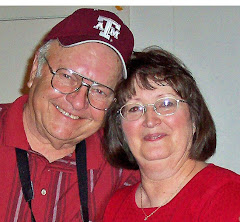






You are going to love your router and air card. I just wish we had the unlimited plan.
ReplyDeleteGlad to hear you were able to talk to a good tech at 3G Weldon and get your router all setup. I'm sure you'll be happy with it. Don't you just love those auto setup 'wizards'?
ReplyDeleteGood deal with the router. You will really like it.
ReplyDelete